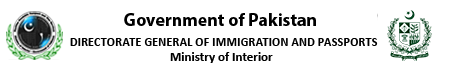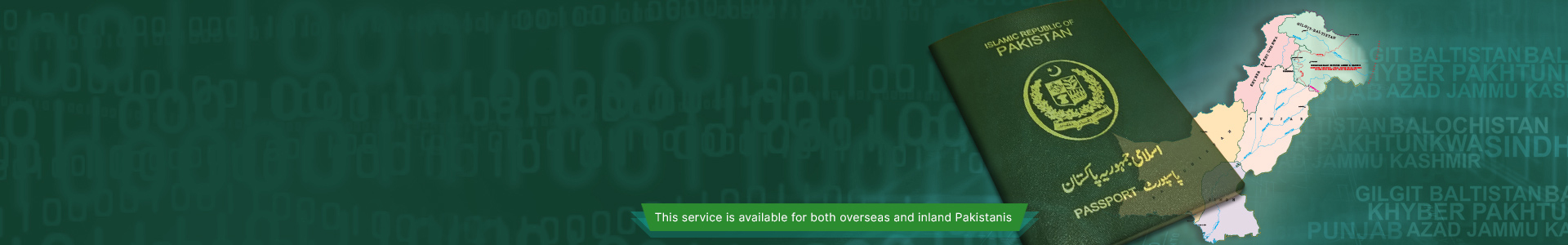Attaching Documents to Your Online Application
You can upload supporting documents from the ‘Document’ tab in your e-Services Portal application session. The short video below explains the process.
Before you start attaching files to your application, please remember:
- There is a limit to the type and size of file that you can attach.
- If you attach low quality scanned documents, it might slow down the processing of your application.
Type of files
We are able to accept the following types of files:
- .JPEG
- .JPG
- .PNG
Size of files
We are able to accept the following sizes of file types:
-
Supporting document: 1MB
-
Fingerprint Form: 3MB
-
Photograph: 5MB
Naming tips
When naming your files to be attached to an online application only use numbers 0–9 and letters A–Z (upper and lower case), dashes ‘–’ and underscores ‘_’.
You must avoid using spaces ‘ ‘, periods ‘.’, ampersand ‘&’, hash ‘#’, star ‘*’, exclamation marks ‘!’, quotations ” “” and any other character that is not a letter, a number, a dash or an underscore.
Help
- A quick reference guide on how to attach documents to an application is available in PDF format.