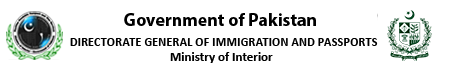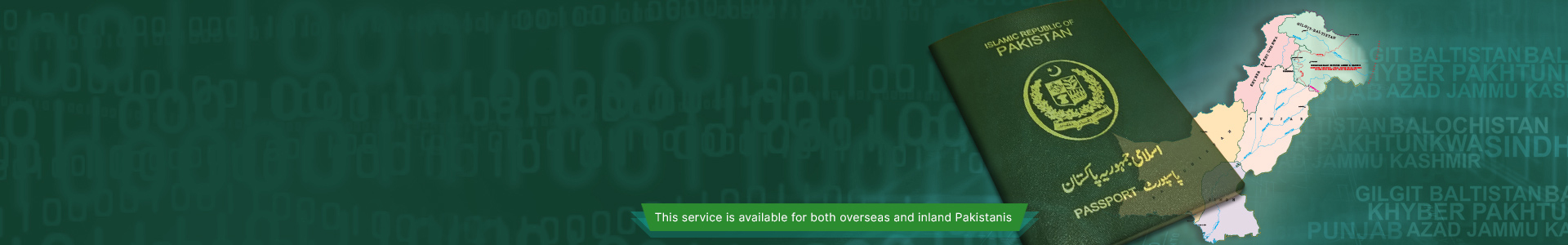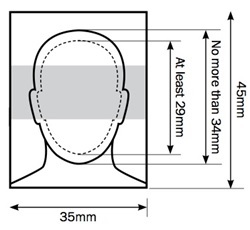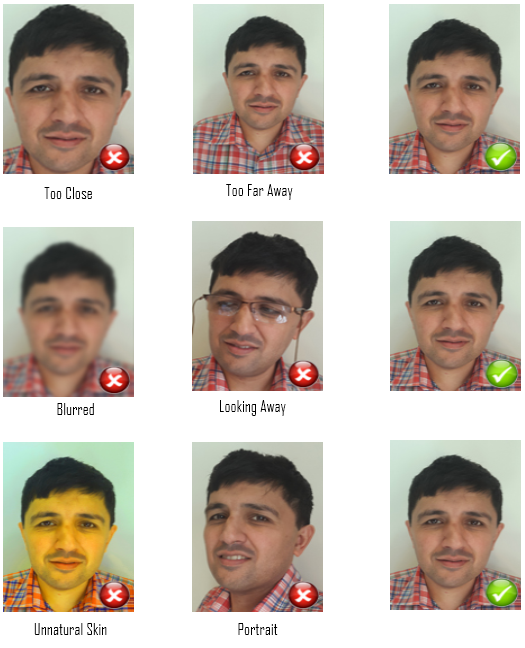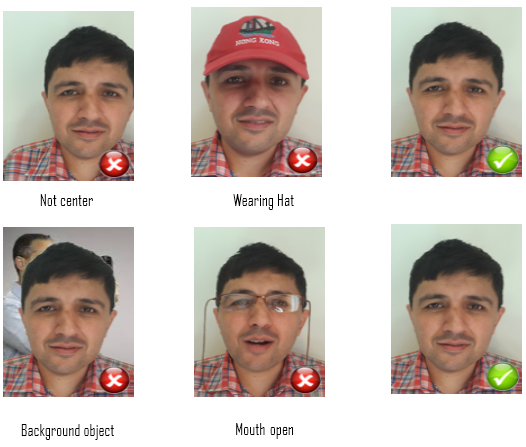Capturing and Uploading Your Photograph
As part of your online application in e-Services Portal , you have to capture your photograph, up to 5MB, and then upload it to the application. The following short video explains how to capture photos that meet specific criteria for successful processing.
Verify your photograph
Use the following tool to verify that your photograph is valid and conforms to the specifications of the Visa application.
Photograph Verification
Photo size
Your photos must be professionally taken and should be 45 millimeters (mm) high by 35mm wide.
NOTE: : You can’t use photos that have been cut down from larger pictures. Also please make sure that the pictures are not edited in any other software like photoshop
Your photos must:
- Not be more than 6-months old
- Be in sharp focus and clear
- Be taken against a plain white background
- Must show a close-up of your full head and shoulders
- Must be only of you with no other objects or people in the photograph
- Must comply to the following dimension diagram
Your photos may be rejected unless they show you:
- Facing forward and looking straight at the camera
- With a neutral expression and your mouth closed
- Without anything covering the face
- In clear contrast to the background
- With eyes open, visible and free from reflection or glare from glasses
- With your eyes not covered by sunglasses, tinted glasses, glasses frames or hair
- Without any ‘red eye’
- Without any shadows in the picture
Photograph file size
The digital file size of the photograph should not exceed 5MB.